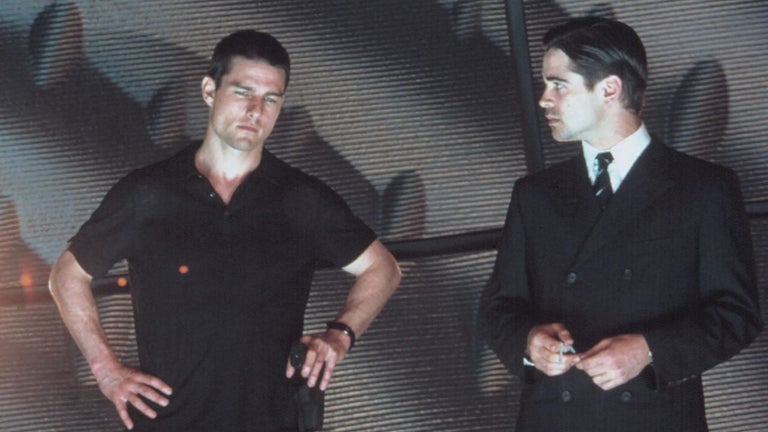Free multi-boot app
Grub2Win is a utility application by drummerdp. This free and open-source app safely dual-boots different operating systems on the same device. It provides users with a boot manager that allows you to boot from various OS every time you power up your computer.
Grub2Win works the same way as the other multi-boot applications, such as YUMI and Rufus. However, what you will like about the app is the fact that it safely dual-boots without touching the Windows master boot record. It also sits on your system’s primary partition instead of a removable storage. Although, its UI design could use improvement.
What is Grub2Win?
Boot managers are a handy tool to have if you wish to run more than one operating system on a single computer. With it, you can install a new OS without completely discarding the one you currently have. It saves the new OS on a separate partition, allowing you to choose what you want to boot whenever you open your device. It also limits the chances of potential conflicts.
Grub2Win is a nifty application that provides you with a boot manager. As mentioned, it lets you boot from various OS every time you power on your computer. Not only that, but it also offers numerous themes, which you can preview before activating. It also engages different file systems, including challenging ones, such as Btrfs and Mac hfs. It is compatible with both BIOS and EFI firmware, as well.
Additionally, the software saves you from hard work out by creating config files automatically. It even lets you import config files that aren’t included and incorporate them for you. And instead of saving it on your USB drive like some alternatives, it places it on your local C drive. It also uses a central directory for all configuration and boot files for easier locating.
Easy and safe multibooting
All in all, Grub2Win offers an easier way to install multiboot instances of operating systems. The app is straightforward and sits silently in the first primary partition of your system. It also takes up little space and does not interfere with your MBR code. It could use a little UI enhancement and even hints and examples to help the users. Nevertheless, it is a helpful tool.

.png)
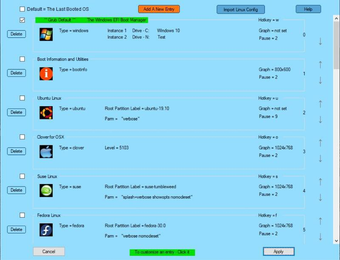.png)
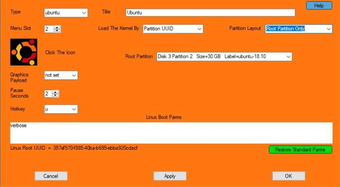.png)
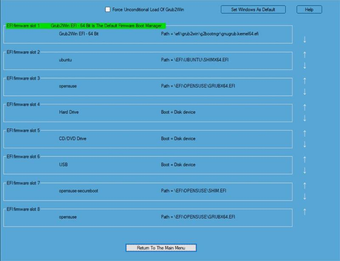.png)